Opening a Quake-style terminal in XFCE
There are a plenty of packages for GNU/Linux that open Quake-style terminal windows. KDE has yakuake, and GTK has tilda and Guake (and more).
The built-in XFCE terminal can be opened in drop-down mode by calling xfce4-terminal with the --drop-down flag.
The following steps will bind opening a terminal window to a keyboard shortcut without installing additional packages.
1. Open XFCE keyboard settings
This can be found under “Settings” > “Keyboard” in the menu, or by running xfce4-keyboard-settings directly.
2. Add a new command
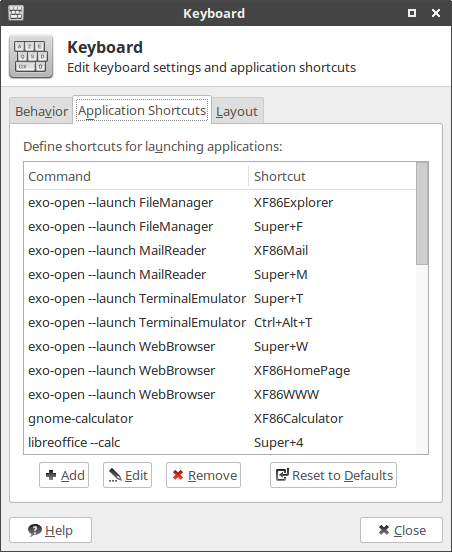
Switch to the “Application Shortcuts” tab and use the “Add” button to create a new shortcut.
Enter xfce4-terminal --drop-down as the shortcut.
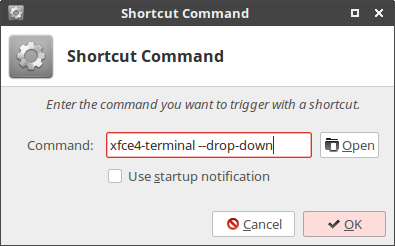
3. Enter the shortcut
XFCE will prompt for a shortcut once the command has been added. I went with SUPER+`, but F12 is another popular shortcut.
Once set up the shortcut key will show a terminal window at the top of the screen. Pressing it again will hide the window - the window keeps its previous contents so it can be hidden without losing anything.