sodaware.sdf.org
blitzmax-mode


This project adds a new major mode to GNU Emacs for editing BlitzMax source files. It supports keyword highlighting, keyword capitalization, and automatic indentation.
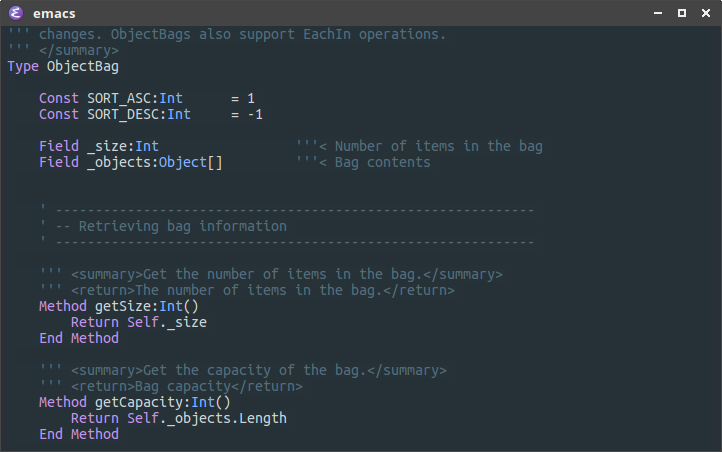
Installation
It is recommended to install this package directly from MELPA or via el-get. The package is listed in Melpa as blitzmax-mode.
To manually install this extension:
- Download the source code and put it somewhere Emacs can find it (probably
~/.emacs.d/). - Add that directory to your
load-pathif it’s not yet there:(add-to-list 'load-path "/path/to/blitzmax-mode") - Require the mode:
(require 'blitzmax-mode)
Once everything is loaded, blitzmax-mode can be enabled for a buffer by running M-x blitzmax-mode. The mode also associates itself with .bmx files, so they will automatically switch to blitzmax-mode when enabled.
Configuration via use-package
The following configuration code will enable blitzmax-mode for .bmx files.
(use-package blitzmax-mode
:mode "\\.bmx\\'"
Configuration Options
blitzmax-mode provides the following configuration options:
-
blitzmax-mode-indent- The number of spaces to indent by. By default blitzmax-mode indents by 4 spaces which is converted to a single tab. -
blitzmax-mode-capitalize-keywords-p- Disable automatic capitalization of keywords by setting this tonil.tby default. -
blitzmax-mode-smart-indent-p- Disable smart indentation by setting this tonil.tby default. -
blitzmax-mode-compiler-pathname- Full pathname to the BlitzMax compilerbmk. “bmk” by default.
Running the current buffer using quickrun
quickrun.el is an extension for compiling and executing the current buffer.
To enable quickrun support, add the following to your Emacs initialization file:
(with-eval-after-load 'quickrun
(blitzmax-mode-quickrun-integration))
To bind quickrun to a key press (C-c C-c in this example), add the following to init.el (or wherever your Emacs config resides):
(eval-after-load "blitzmax-mode"
'(define-key blitzmax-mode-map (kbd "C-c C-c") 'quickrun))
To add quickrun support to blitzmax-mode via use-package, use the following:
(use-package blitzmax-mode
:mode "\\.bmx\\'"
:bind
(("C-c C-c" . quickrun))
:config
(blitzmax-mode-quickrun-integration))
When called, quickrun will compile and execute the current buffer with debug and threading enabled. Once the process has finished running the executable file will be deleted.
Compiling Projects with Projectile
Projectile is a great Emacs package for organizing and navigating large projects. It can be configured to build a BlitzMax application by setting projectile-project-compilation-cmd in the project’s .dir-locals.el file.
For example, the following would go in .dir-locals.el in the projects folder. It would compile the contents of src/my_app.bmx in release + threaded mode and save the executable as my_app:
((nil . ((projectile-project-compilation-cmd . "bmk makeapp -r -h -o my_app src/my_app.bmx"))))
The current project can then be compiled by running projectile-compile-project (bound to C-c p c by default).
Current Features
- Basic syntax highlighting
- Automatic indentation
- Capitalizes keywords automatically
- Quickrun support
Planned Features
- Compile current buffer
- Auto-completion
- Integration with bmk
- Integration with blam
Licence
This file is free software; you can redistribute it and/or modify it under the terms of the GNU General Public License as published by the Free Software Foundation; either version 2, or (at your option) any later version.
This file is distributed in the hope that it will be useful, but WITHOUT ANY WARRANTY; without even the implied warranty of MERCHANTABILITY or FITNESS FOR A PARTICULAR PURPOSE. See the GNU General Public License for more details.
You should have received a copy of the GNU General Public License along with GNU Emacs; see the file COPYING. If not, write to the Free Software Foundation, Inc., 59 Temple Place - Suite 330, Boston, MA 02111-1307, USA.